mBanking
With our mBanker mobile application,
the bank is always available to you, anytime, anywhere
A bank that is always by your side
With the mobile app mBanker anytime, anywhere:
- monitor your account balances
- pay bills
- transfer cash from one account to another
- exchange foreign currency, at the middle exchange rate up to EUR 1,000 per month through your Total Account Package or Total Agro Account
- make Instant payments by QR code
- review previous transactions
- use templates for fast payment
Biometrics - logging in without a PIN, with a Touch ID or Face ID
In the mBanking application, you now have the option of logging in and confirming payments with your fingerprint "Touch ID" (for Android, IOS and Huawei) or facial recognition "Face ID" (for IOS), without the need to enter a PIN.
If you have a phone with biometrics, you can quickly activate this service in the mBanker application and you no longer have to worry about whether you have remembered your PIN.
Good to know
-
How much does mBanking costs?
-
The usage of mBanking aplication is free of charge for all users.
Within Total Account Package and Total Agro Account you have 10 transactions free of charge.
Within Free and Basic Accunt transactions performed through mBanking are charged in accordance with the valid Price list
-
How do I activate mBanking?
-
New clients
If you are not a ProCredit bank client, you can apply for the mBanking when opening the Account.
You should dowloud the application and you will receive the Activation code.
Existing clients
If you already use eBanking, and you would like to use mBanking too, log in to your eBanking account and send us a message via option "Your requests" with your smartphone model, platform and phone number.
After we receive your request, our colleague from Online center will send you instruction for the activation of mBanker application.
-
How to install mBanking app again?
-
If you want to reactivate the mBanker application, you need to download the latest version of the application and request new activation codes by calling the support phone number 011 201 3131 or through the eBanking application.
-
How to use mBanking?
-
Take a look at mBanking manual
-
How do I activate biometrics?
-
If you activate the mBanker application for the first time, after successful activation, you will be offered a button with which you can activate biometrics.
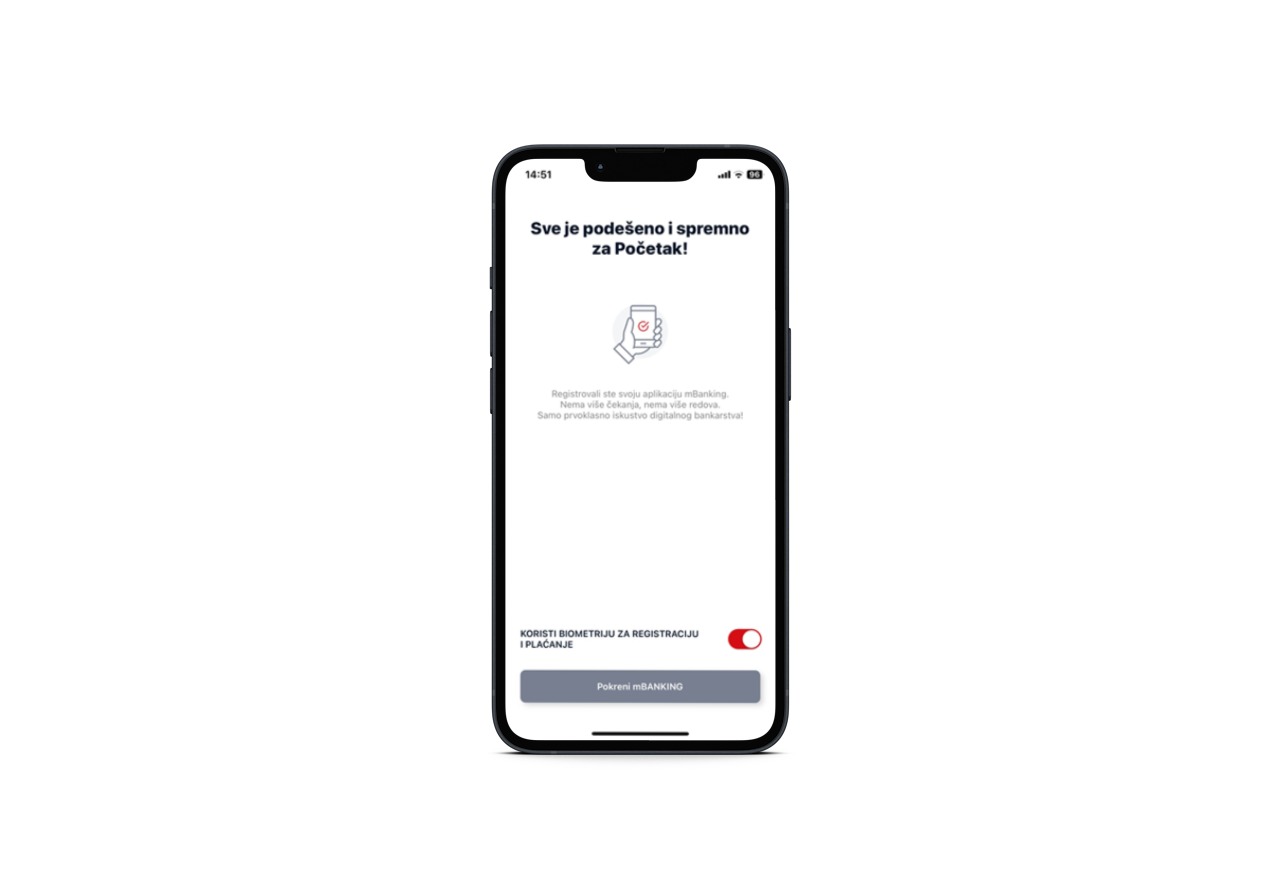
If you are already a user of the mBanker application, and your phone supports biometrics, you can activate biometrics by clicking in the lower right corner on: More > Settings > Security > Use biometrics
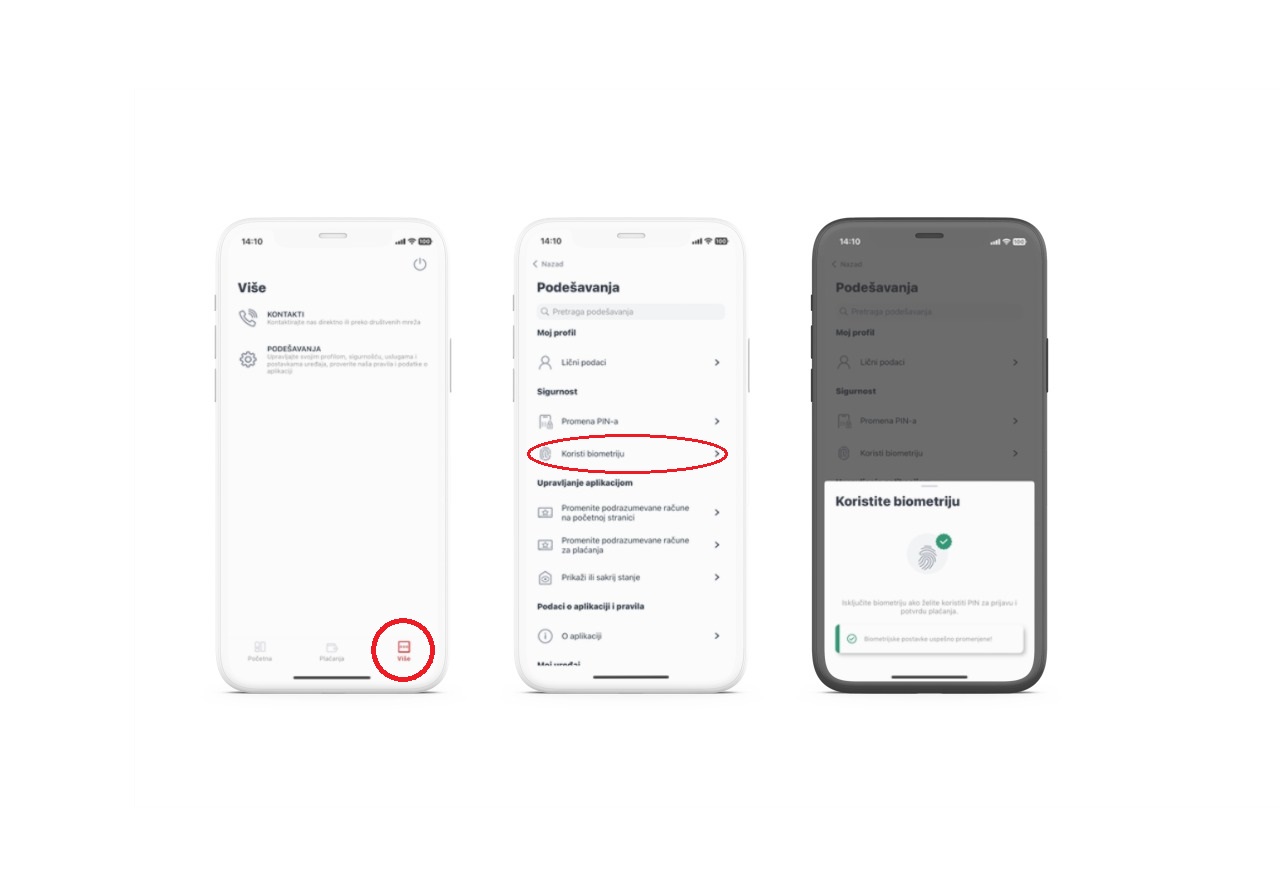
-
Who has access to my biometric data?
-
The mBanker application uses saved data from your phone and does not have access to your biometric data.
For your security, we advise you to activate the biometrics option only if you have saved your biometric data, not the details of other people who have access to your phone.
-
Can I use biometrics if the option is not activated on my phone?
-
No. It is necessary that the mobile phone supports the option of fingerprint or face recognition, and that you use that option in order to be able to activate biometrics on the mBanker application. The application uses data stored on the phone.
-
Kako da potvrdim plaćanje kada je uključena biometrija?
-
Depending on your device and settings, after completing the payment order, you select the Continue option, where the payment overview screen is displayed.
After you select the Pay option - instead of the screen for entering a PIN, the option to authorize payment by fingerprint or face recognition will be displayed.
-
How do I turn off biometrics?
-
You can turn off Biometrics through More > Settings > Use Biometrics > Disable Biometrics.
Pay with QR code
using IPS Scan i IPS show pay your bills online and make purchases at any POS
Call technical support
011 201 3131
work days 8-20h and Saturdays 8-13h.

